How to Order with Pen & Ink
Sending postcards is easy!
Just follow these steps
and we’ll take care of the rest.
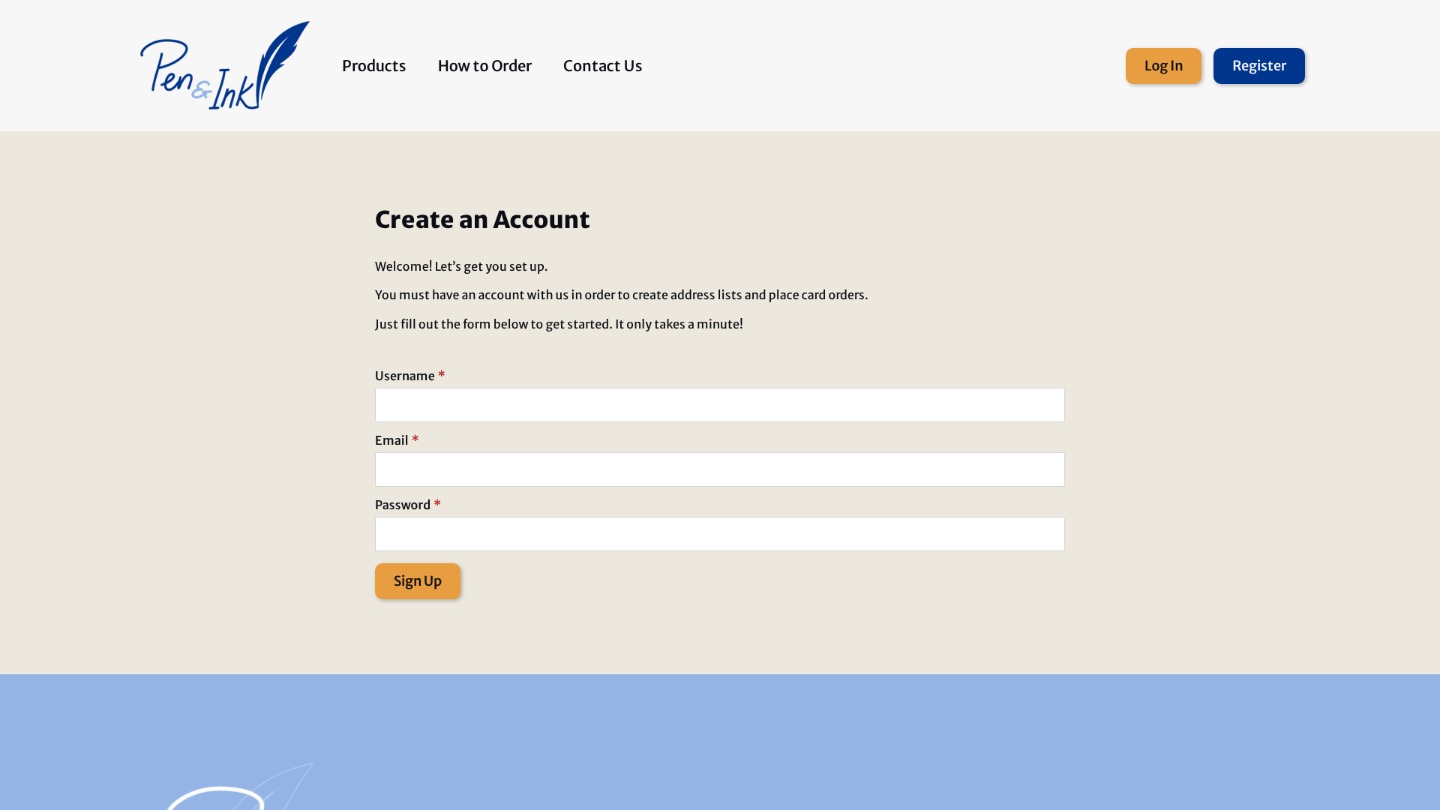
Create an Account
To get started, you’ll need to register for an account. This lets you securely upload and manage address lists, track your orders, and reuse your lists in future campaigns. Setting up your account only takes a minute.
Upload & Process Your Address List
Upload your CSV file containing the names and addresses you want to send to. You’ll be guided through a quick process to match the columns in your file to the fields we need. Once your list is mapped, you’ll pay a small processing fee, but don’t worry, your first use of each list includes a discount to cover the fee.
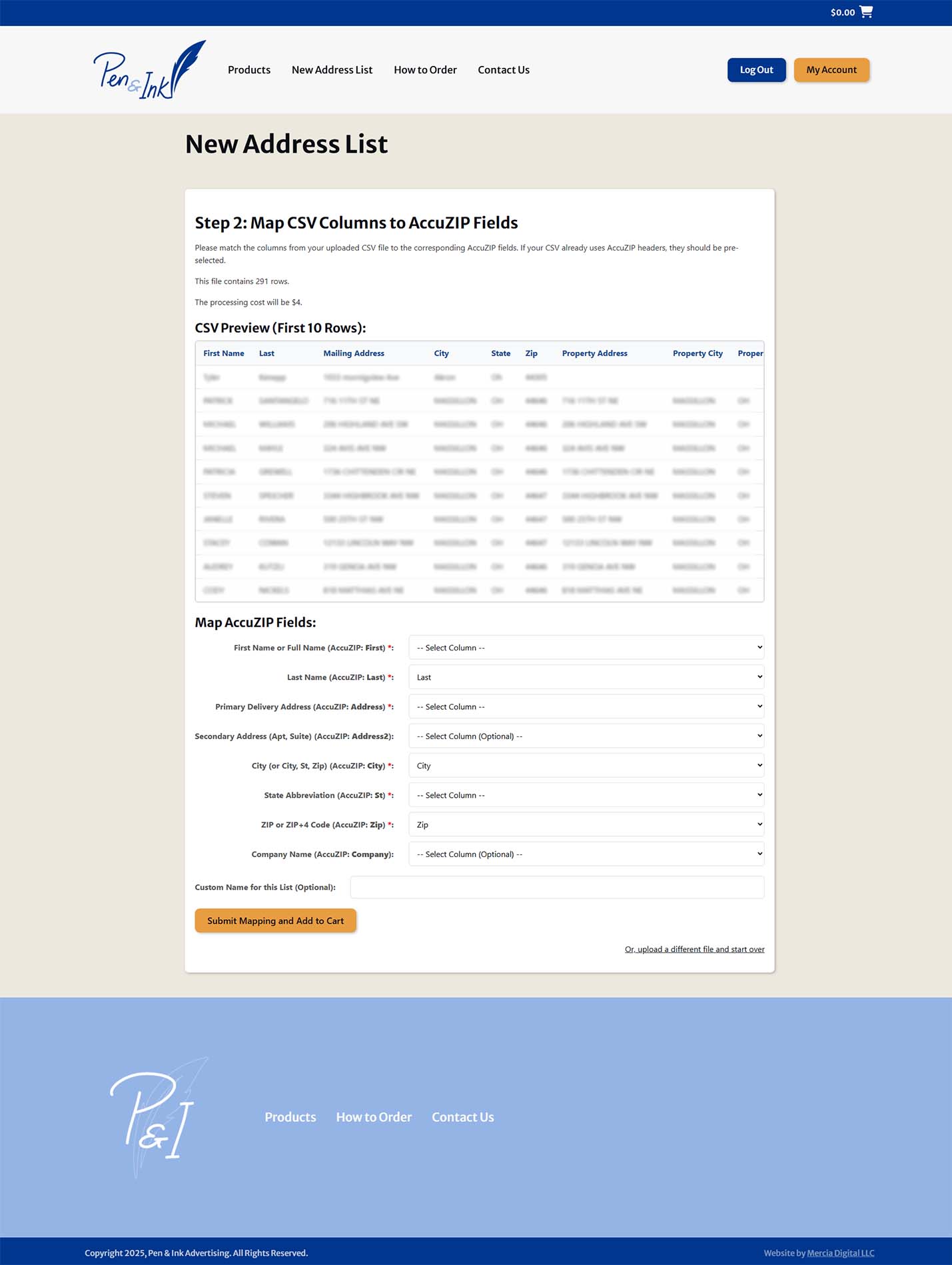
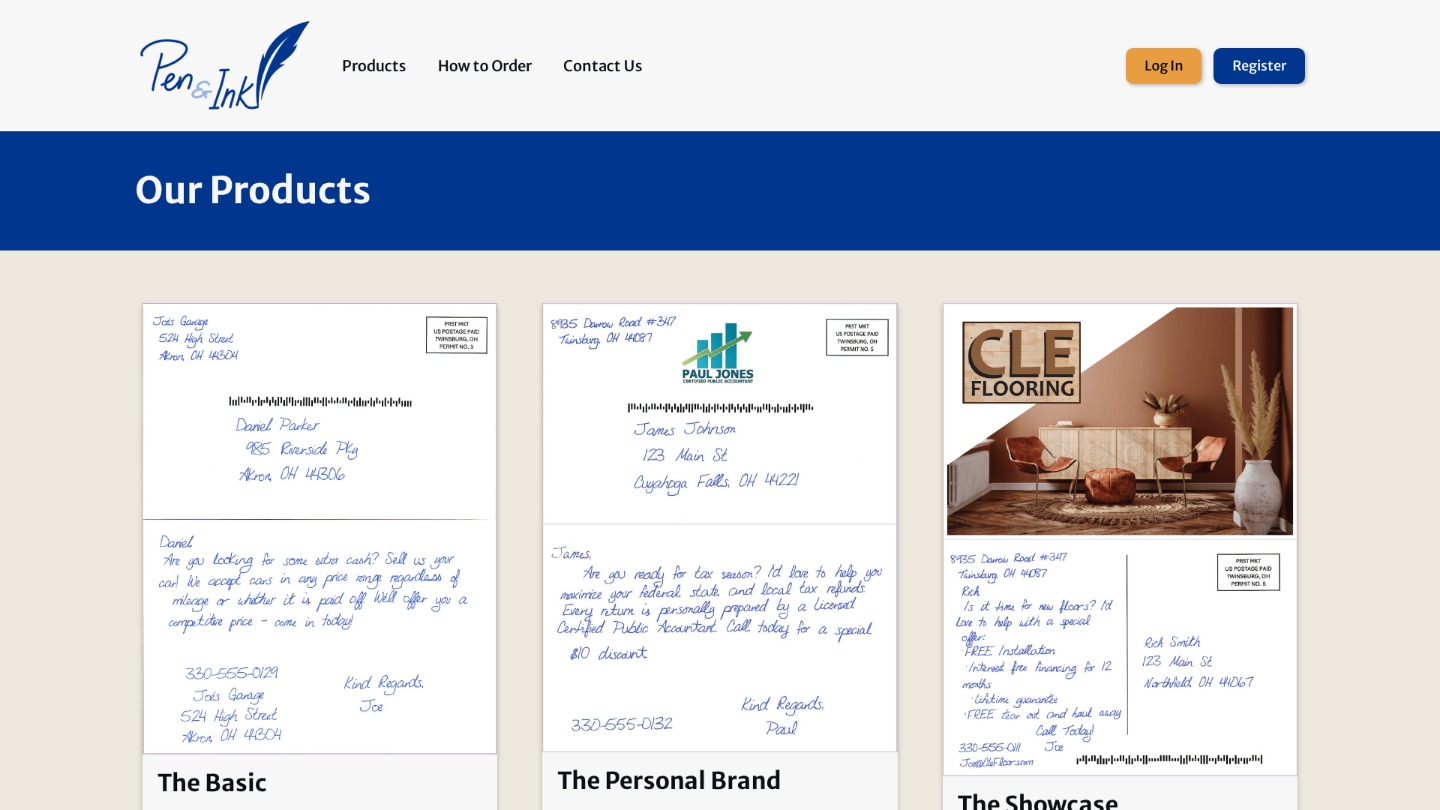
Choose a Postcard Style
Next, browse our collection of professionally designed postcards. Whether you’re promoting an offer or sending a personal message, you’ll find a layout that fits. Simply select your favorite design to move forward.
Customize & Finalize
Now it’s time to make it yours. Choose a processed address list from your account, then write your message and fill out any personalization options. You’ll see exactly how your card will look before placing the order, so everything is just right.
Place Your Order
Once your message is ready and your recipients are selected, go ahead and place your order. From there, we handle the printing, packing, and shipping, so you don’t have to lift a finger. Your postcards will be on their way in no time.